※ 更新日期: 十二月 26, 2024。
目前趨勢科技並無提供直接移除產品授權的功能,系統會判定序號使用情況,若無續約則會過一段時間將產品授權清除。
一、進入 趨勢科技帳號 - 會員中心
備註:若網頁呈現英文,請參考下述步驟更換瀏覽語系。
請點選左下方的語系 >> 選擇「繁體中文 - 台灣」。
二、登入 趨勢科技帳號 - 會員中心
1. 輸入您的趨勢科技會員帳號。
2. 再按下「登入」。
3. 輸入您的趨勢科技會員密碼。
4. 再按下「登入」。
※ 備註:若忘記當初所設定的會員中心密碼,請參考 如何重設密碼?
三、登入"趨勢科技帳號-會員中心"查詢註冊序號
※ 選單內有三個選項,請根據您目前的察看需求做篩選
1.選取「顯示所有產品授權」。
- 此選項為顯示包含「尚未到期的授權」及「已過期的授權」

2.選取「顯示有效的產品授權」
- 此選項為顯示「尚未到期之授權」

3.選取「僅顯示到期的產品授權」
- 此選項為顯示「已過期之授權」
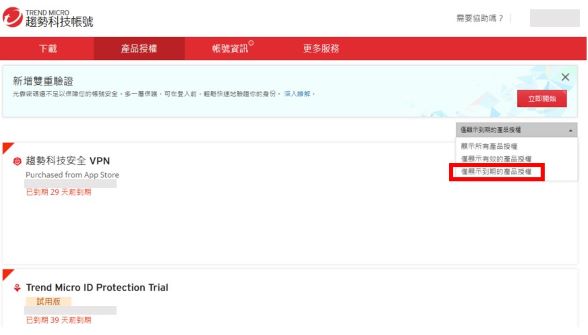
向我們尋求幫助
聯絡我們 ,將由技術專員協助您進行疑難排解。
向我們尋求幫助
聯絡我們 ,將由技術專員協助您進行疑難排解。

