LAST UPDATED: NOV 03, 2021
You see this pop up while installing Trend Micro Antivirus for Mac:

No security software is shown in the box and there are no other options aside from the Close button.
Why did this happen?
There are still remnants of the old Trend Micro program installed on your Mac.
What should I do next?
Uninstall the older version:
- Click Close.
- Open Spotlight, then type Trend Micro.
- Select Uninstall Trend Micro Antivirus.
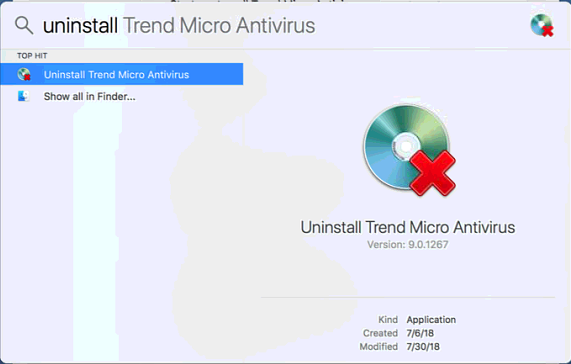
Enter your Mac credential when necessary.
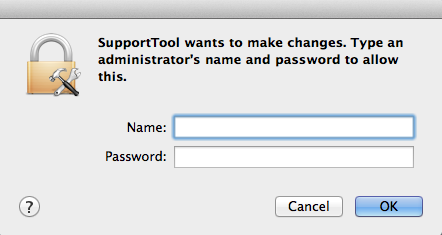
- Click Uninstall.
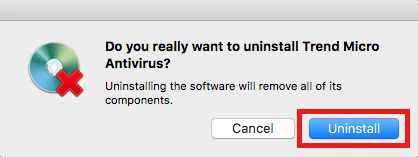
- Install the program again.
Was this article helpful?
Thank you for your feedback!
Feedback entity isn't available at the moment. Try again later.

